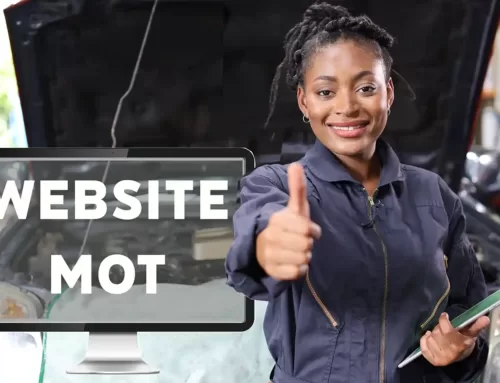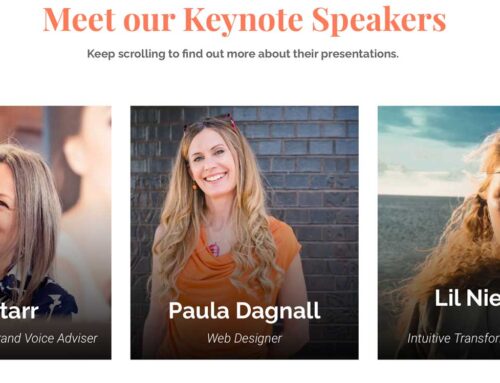Transitioning from Google Analytics UA to GA4?
Google Analytics helps site owners understand user behaviour, track conversions, and optimise their online presence.
If you have had a website built and Google Analytics added over 6ths ago it is likely that universal analytics was added to track visitors and user data on your website and so you will need to convert this to the new GA4.
Universal Analytics (UA), the predecessor to GA4, has been a valuable tool for many years. However, it was designed in an era when the digital landscape was far simpler. As the internet has grown more complex, user privacy concerns have intensified, and the ways people engage with online content have evolved. Google Analytics 4 (GA4), is a better tool with a significant shift in capabilities and strategies.
Making the transition from UA to GA4 involves several steps to ensure a smooth process:
- Set Up a New GA4 Property: Start by creating a new GA4 property alongside your existing UA property. This allows you to gradually transition while still maintaining your current data.
- Data Collection: Ensure that your website or app is properly configured to collect data for the new GA4 property. Google provides detailed documentation and guides for this step.
- Customize and Define Events: Review and redefine your tracking events in GA4. Take advantage of the enhanced event tracking capabilities to capture meaningful user interactions.
- Import Historical Data: While GA4 doesn’t automatically import historical UA data, you can manually import important historical data to maintain continuity in your analytics reporting.
Here are some key reasons why transitioning to GA4 is necessary:
- Cross-Platform Tracking: In today’s world, users interact with websites through various devices, from smartphones and tablets to desktop computers and even smartwatches. GA4 is designed to provide a more comprehensive view of user interactions across different platforms, allowing you to better understand user journeys.
- Enhanced User Privacy: Privacy regulations, such as GDPR and CCPA, have tightened restrictions on data collection and user tracking. GA4 addresses these concerns by offering more advanced controls and tools for respecting user privacy while still gaining valuable insights.
- Event Tracking: GA4 introduces an event-driven tracking model that allows you to measure user interactions more precisely. This is crucial for e-commerce websites, mobile apps, and any platform where user engagement is a key performance indicator.
- Predictive Metrics: GA4 incorporates machine learning and predictive metrics, enabling you to anticipate user behavior and make data-driven decisions more effectively.
- Streamlined Reporting: The user interface of GA4 is designed for a more intuitive experience, making it easier to access and interpret data. This is especially beneficial for users who may not have extensive analytics expertise.
Transitioning to GA4
- Test and Validate: Before fully migrating, test the GA4 setup to ensure data accuracy and consistency. Address any discrepancies or issues that may arise.
- Training and Familiarisation: the new GA4 interface and reporting features
- Monitor and Optimise: Continuously monitor your GA4 data, making adjustments and optimisations as needed to improve your understanding of user behaviour and website performance.

If you have made the change to GA4 one of the most important things to do after making sure this tracking code is in your site is to change the default retention time of data from 2 months to 14, otherwise you will find you are missing data that could have been really useful.
Transitioning from Google Analytics UA to GA4 is a necessary step for businesses and website owners seeking to stay competitive and compliant in the ever-changing digital landscape. With GA4’s advanced features, including cross-platform tracking, enhanced user privacy controls, event-driven tracking, predictive metrics, and streamlined reporting, you can gain deeper insights into user behaviour and make more informed decisions to improve your online presence.
Embrace the change and harness the power of GA4 to propel your digital strategy forward.
Here are a couple of good videos on YouTube: