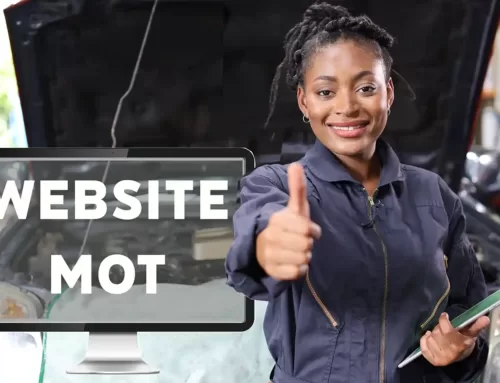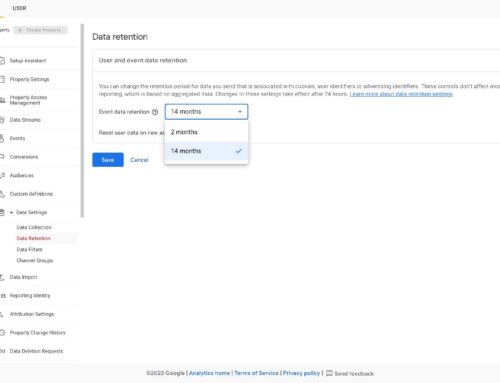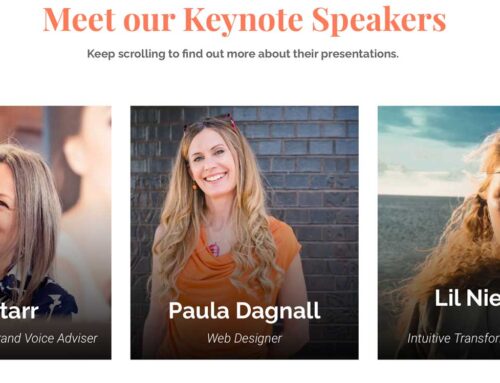9 Questions to ask when planning a website
Why Use a Professional Web Designer?
We sometimes have clients come to us that have built their own site or had a relative or friend do it for free. They often come with tales about how long it took, it’s not on Google, how it doesn’t look good or how things aren’t working properly etc. They come looking for a professional site designer because they have found that there are many things required to create a good site other than putting a few pictures and some text on a page. Whatever the reason for looking for a professional web designer, it is important to ask the right questions and have enough knowledge to understand what you are asking for and what you will get. Here are a few questions to help you:
1. Do I need to buy the domain name myself?
We can buy your domain name, register it in your name and manage everything for you. However we recommend that clients buy the domain name themselves so they have peace of mind that they own it, and that they have some element of control over where their site is located. If your web designer suddenly goes missing or disappears abroad, you have the ability to point your domain name elsewhere.
2. Where will the site be hosted?
Web pages need to be placed on a server and a domain name needs to points to it. Then when users type in your domain name (aka web address) their computer connects to this server and displays your pages. There are so many different hosting companies it is best to use the one your designer recommends. She or he will have probably tied many different ones and knows who provides a fast, secure, and reliable service with good support. For most clients we feel that Cloud hosting is the best; because instead of storing your webpages on a single server, your data is distributed on several connected servers (clouds) and this gives a fast reliable service with 100% uptime. If one server in the cloud has an issue, an other will deliver the data.
3. Will it have an SSL certificate?
This is now the standard for websites, it used to be recommended for e-commerce, but is now the expectation for all sites. It doesn’t have to be expensive; a good host will offer it as standard part of the hosting service.
4. How will my site be built?
There are many ways to build sites, from custom builds with HTML and CSS, to PHP, JavaScript, WordPress, Squarespace, Drupal, magneto…. having a bit of an understanding about this is useful if you want to change your site. For example it is unlikely you would be able to make changes yourself if it was a custom build with HTML and CSS (unless you have a good knowledge of coding) so you would need to go back to your designer and ask them. A simple phone number swap might not be too costly but adding extra pages and changing the layout might be a different story. If you wanted to take your site elsewhere, this could also be a problem. Site Builders like Squarespace will allow you to export content to WordPress, but this does not include the design or layout.
5. Will I be able to edit the site myself (CMS)?
This depends on how it is built and if it has a CMS (Content Management System). Over the years I have learned that unless the site is e-commerce and new products are being added, only about half of small businesses will make changes themselves. Even with the best of intentions, they are simply too busy working on and running their business. In larger organisations, there will usually be a member of staff who will take on this responsibility and will regular make changes. If you do think you will need to make changes, find out if your site will have a CMS (Content Management System) and how easy it us to use. Ask if you will have access to the backend of the site and what the level of access will be. Will you be the highest-level user? As an administrator you should have rights to add new users, add pages and change menus etc and make most changes you will need to.
6. Where will I get help if I get stuck editing it?
It is important to know you have support if you want to make changes yourself and what form that support will take. Some designers will point you to help pages, some will provide documentation, and some will give you email, phone or video support. Always check if there is a cost to this.
7. What SEO phrases will I need?
It seems more common that sites are being built (even by some larger agencies) with very little or no Search Engine Optimisation (SEO), which means when you search for the site or a main product, you cannot find it. This also means you may not be getting much search engine traffic, users are only finding them because they have been given the link or a business card. If your keywords are not included in various places in your website, the page names, titles, text, image names, links etc then Google will not know how to rank your site for these search terms. Search results more competitive than ever and the first step is to try to get your site to rank in the organic results (without paying). If you have to create adverts (pay-per-click) longterm this can become quite costly.
8. How will my website get on Google?
Your new site will need to be verified and submitted to search engines. If you want it to appear on Google maps you will need to use Google Places for Business. Google Analytics should be set up to track the number of visitors and collect data about their visit, this can provide very useful information about when visitors are going on your site and how long they are staying, which pages they look at etc. Google Search Console is also a useful tool to monitor your site in Google Search results, this can show you the search words that your site has been seen for and the number of clicks it has had for that phrase. Ask if this is something that is included in the price and who the account owner will be. Ideally you want this all set up in your own google account, so you have control to access the statistics, business hours, map link etc.
9. How much will it cost?
Some companies will offer a package with a fixed price, but this may mean a fixed design, a maximum number of pages and functionality. What if you want something extra that is not included? Will you need to upgrade to the next package because you wanted one extra page or can you add this yourself?
Hopefully, we have given you details on a some of the more important questions to ask, but here are a few more considerations:
- How long will the build take?
- Who will provide the text and images?
- Is a logo included?
- Who will do the work?
- Will you get to speak directly to the person building it? (i.e. no Chinese whispers)
- If you want to add a shop at later date is this possible or costly?
- Is the site backed up and secure?
- Is the software upgraded regularly?
About Us
A bit about us …. at Swindon Design we recognise that every customer’s requirements are different, so we can only provide a cost by knowing a bit more about a business and its needs. We know our prices are extremely competitive and we provide excellent value for money. We try to meet budgets of all sizes and can suggest ways to keep the cost down if this is the most important factor. We used to code our sites ourselves, until we fell in love with WordPress. This has become our main tool for building sites, and we can integrate our custom code and functionality into the pages if needed. We teach users how to manage their site and provide on-going support. We love to work face-to-face as it gets quite lonely work with computers all day, but are equally happy using video chat, email and the telephone. If you are interested in speaking to us about a new site or revamping your old one, please get in touch.